Tyndale has a nice set of Unicode fonts that you can download with instructions at this link. This converts your keyboard into having Greek and Hebrew fonts. There is a little keyboard icon next to the microphone icon on that thin blue bar in windows. I keep mine to the left hand side and auto hide it. I find I can fit more open windows on it and still be able to read what they are all in less space if you drag it from the bottom of your windows desktop to the side. On that blue bar there are some icons you may have never paid much attention to (a keyboard, microphone, etc). Here is a picture of what I am talking about (again, your is probably horizontal on the bottom of your desktop – I like mine pulled to the side which makes it vertical
The little keyboard icon over the microphone is for keyboard options (including adding other languages). This is where the Tyndale fonts will be accessed from. I am including a second picture below to show you the language options and how to click on them once you have installed the tyndale fonts. Another way to use them (and much faster) is through a keyboard shortcut that toggles between English, Greek, and Hebrew. All you have to do is while you are typing hit Ctrl+Shift and you will toggle first from English to Greek and if you hit it again from Greek to Hebrew and again from Hebrew back to English. By doing this you can use Greek and Hebrew fonts even while blogging. So here goes:
John 1:1 – “In the beginning was the Word, and the Word was with God, and the Word was God.”
John 1:1 – “εν αρχη ην ο λογος και ο λογος ην προς τον θεον και θεος ην ο λογος
Genesis 1:1 – “In the beginning God created the heavens and the earth.”
Genesis 1:1 – “ברַשִית ברַא אֶלֹהִים אֶת הַשָׁמִַים ואֶת הֶָָרֵז
I am still working on the accents and pointing but with some work it can be done. This can be a really helpful way of using Greek and Hebrew in blogging without having to transliterate it.
Here is the picture of the keyboard options:

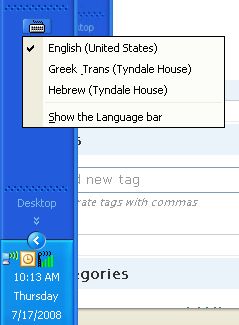








0 Responses
Matt,
Thanks for this link, this seems to be the most useable Greek and Hebrew fonts I have found so far. It comes in handy to, as I just bought a new desk top PC for the house and have been needing to download some new language fonts.
Grace and peace,
Rex